Gaming PCs are becoming immensely popular nowadays because of their ability to play games at higher frame rates and better resolutions than consoles at a much more affordable price range. These PCs have become the staple requirement for many gamers out there that wish to own a gaming PC of their own.
However, prebuilt machines are known to be extremely expensive and the general consensus in the PC gaming community is that it is often much better and economical to build a custom PC for gaming. That’s why many people nowadays simply choose and prefer to build custom gaming PCs of their own instead of buying prebuilt machines from other providers.
According to gamingbeasts.com, one of the leading websites for games, it is crucial that you know how to perfectly build a custom machine of your own without any problem. To aid you in doing that, there are several tips and tricks out there that you can use while building your own DIY gaming PC.
Sadly, many people are unaware of these tips and tricks and often miss out on crucial features or advice that they could have used while they were building the actual PC. If you too are one of the gamers like these and are looking for these tips and tricks to learn more about them, then don’t search anymore because this article can help you out with it’s expert guidance.
In this guide, we will be going through some of the most important tips and tricks that you should be aware of while you are building a Custom PC for your gaming needs. If you are reading this guide for the first time, we recommend that you go through with it till the end so in case you don’t wish to miss out on any information.
Table of Contents
1. Avoid static electricity discharge

When you are building your own PC or working with any expensive electrical equipment in general, it is important that you ensure one thing above all at all costs – avoiding static electricity. Static electricity is one of the worst things that can happen to your gaming PC while you are building it. If a discharge comes in contact with your machine, it can easily burn the internal components of almost all your PC parts including your GPU, CPU and motherboard.
While static electricity may sound really dangerous, avoiding it is fairly easy. All you need to do is keep your PC away from any surface that may generate static electricity such as a woollen carpet or a Persian rug. You should also try wearing an anti static electricity bracelet that is connected to something so that you don’t create a discharge on your own by accident.
2. Sort your toolkit beforehand
The last thing you want while you are building your PC is missing an important tool that you need for assembling your components – something like your screwdriver. This can not only cause frustration but also make you lose valuable amounts of time that could have easily gone in building the PC in one go.
To avoid stuff like this from happening in the first place, it is necessary that you ensure you have all the tools needed for the PC build beforehand. These tools will include multi-sized screwdrivers, mounts, a working space for you to assemble your PC in and some tweezers for acute cable management. While these tools are often enough, you might also need extra additional tools depending on where you are building your PC. Either way, it is a good idea to keep your toolkit sorted and mixed properly with the rest of your tools for better access.
3. Prepare for medical emergencies

PC components, like your case, are known to be sharp and can easily cut your hands or fingers while you’re working on them. Thermal paste too is toxic and can harm if you accidentally ingest it. While the chances of both these situations happening in real life is very low, it is still necessary that you maintain all proper safety regulations and precautions to keep yourself alert and healthy.
This includes keeping a pair of first aid kits or bandages with you that you can use if you get injured. After all, prevention is better than cure and you don’t want an ugly incident to happen while you are building your first custom gaming PC with your own hands as it can ruin your entire machine building experience.
4. Manage your cables as you build your PC
There are countless PC builders out there that build their custom gaming PCs for the first time but forget this crucial step and that is managing the cables as you build your PC. This is an extremely simple and straightforward task. Spending the extra time and effort to manage your cables inside the PC properly through their outlets can only help you in the long run of PC building.
Most custom PC builds have improper wire and cable management which creates several issues not only in terms of aesthetics but also in terms of performance. For example, wires that clearly dangle on the front of your motherboard can not only look extremely bad and ruin your entire PC’s beauty and aesthetics, but it also worsens your PC’s airflow by obstructing the direction of your air intake or outtake.
5. Install your components properly
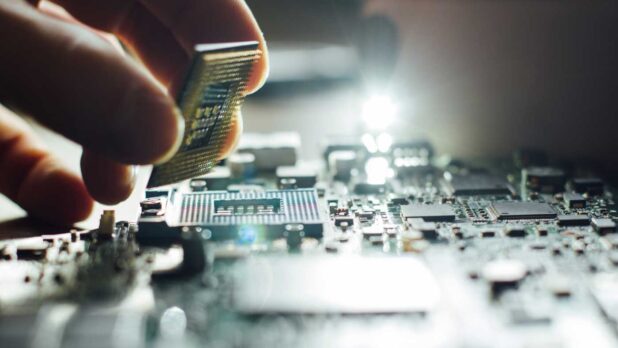
PC components are extremely expensive, especially your RAM sticks, CPU and GPU. That’s why it is necessary that you properly install them as they are meant to be installed. Not doing so can damage these parts thoroughly and can cost you hundreds of dollars to replace them back again.
Refer to proper official instructions and examine what they have to say. Check youtube tutorials that guide you to a perfect PC building guide. Look for sounds every time you install something. Everything from RAM sticks to your GPU makes a click sound when you install them which is just a mini confirmation for you that you are installing them properly.
Conclusion
There are tons of DIY tips and tricks out there that you can use for building your custom gaming PC. Our main motive was to ensure that this article guided you to build a proper gaming PC of your own and we hope this article did exactly that.
 World Magazine 2024
World Magazine 2024






