Watching TV is the favorite pastime of billions of people around the world. We use the television to get up to date with the latest news, to watch a great movie and relax, or just learn new things about life, health, and the planet. There are so many different options when it comes to channels nowadays, that it is difficult to even go through them all in one day.
The latest statistics show that, on average, people spend more than five hours each day looking at the screen. The worst thing that can happen while you are enjoying your favorite show is poor reception, and that will ruin your whole experience. If you have ever experienced this issue, you probably know that it can easily make you anxious and nervous.
The good thing about it is that there are so many ways to fix and prevent bad reception, and here we are going to tell you more about it. Continue reading if you want to learn how to fix poor cable TV picture quality, and how to even prevent this thing from happening.
Table of Contents
Reset the equipment

The first thing you need to do in case you are suddenly experiencing a bad picture and pixilation is to reset the TV box. This is always the rule of thumb, and you should do this step no matter what the issue is.
Know that if pixilation suddenly appears, you should check if it is just on one channel, or if it is happening on every channel you have. If it is on every channel, then you should just reset the equipment.
Note that on every device there is a reset button, and if you cannot find it, then you can just unplug your device. Let it stay offline for a minute or two, and then press the power button. Note that your device may need a few minutes to start.
In most cases, this should solve the issue and things should be back to normal. However, if the problem persists, then you should check some of the other things we have on this list.
Choose the best provider

This might be obvious, but not many people pay attention to the provider they are choosing. If you want a strong signal, if you want to have all the channels you want, and if you want an overall amazing service, then you need to pay attention to the service you choose.
As you can see if you check this, you can find the best deal with ease, and the only thing you need to do is compare all the prices and plans that local services have to offer.
See if they are located in your proximity, if their plans match your requirements, and don’t forget to check online for the ratings and reviews. Customer satisfaction can tell you a lot about a provider, and you can go and see what the clients are complaining about.
If you end up with a bad deal, it may cost a lot more to get out of it. Know that when you are signing the legal documents, you need to know what your rights are, and if you can change the provider if they don’t offer the services they’ve promised.
The provider will really make a big deal in this process, and in case they are responsible and transparent, they will help you locate and fix the issue. Sometimes, there is nothing you can do on your end, so your best bet is to call them and see if they can help you figure things out.
Check the internal hard drive

This is an easy solution to a lot of problems, and it is not something many people know about. When the internal hard drive is full, you will experience a lot of different problems with your reception. We usually record all our favorite shows and movies, and we just forget to cancel the shows or change the settings.
All hard drives have limited capacity, and chances are, you haven’t checked yours. So, if you are having any trouble with your overall service or the picture quality, then you need to check the hard drive.
If it is more than 70 percent full, then you should try deleting things you are never going to end up watching, reset the device, and see if that fixes the issues.
Note that in addition to this, the hard drive may be old or faulty, so you should contact your provider and see if there is any way for you to check the health of it. In case you’ve been using it for more than 5 years, you just may need to replace it.
Other tips
There are so many other things that you can try, and here we are going to give you a quick outline of the things that may fix the problem with the bad reception. You should check to see if the coaxial connections are good, and note that sometimes, the metal on them can rust. So see if there is a physical problem and if there is, just replace the cable.
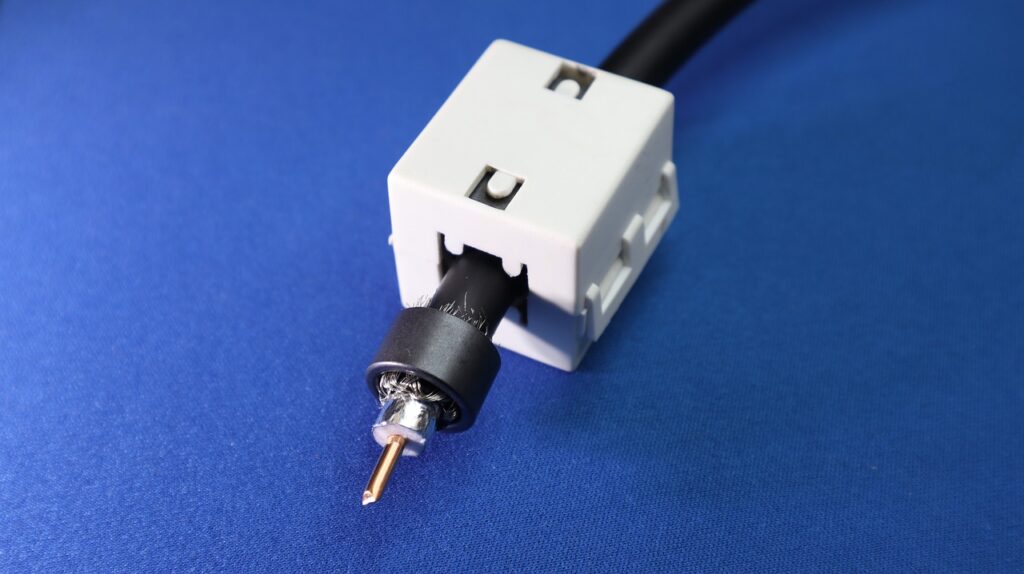
See if they are all properly fastened, and if needed, just unplug them and plug them in again. After doing this you may want to try and bypass the splinter and try to see if an external cable can fix the problem. In case it does, it probably means that this part of the device is faulty, and you just need to get a new one.
Remember to check if there are problems on every TV you have in your home, or if this is an issue that happens only on one of your devices. You can check the same on your laptop, and see if the reception is good. In case you are experiencing an issue on all your devices, you should not do anything but notify the provider.
If none of these things help, then you should know that the option of calling customer support is always there, and the representatives should be able to figure the root of the issue. You can always take your TV box to the service or get it replaced.
 World Magazine 2024
World Magazine 2024






