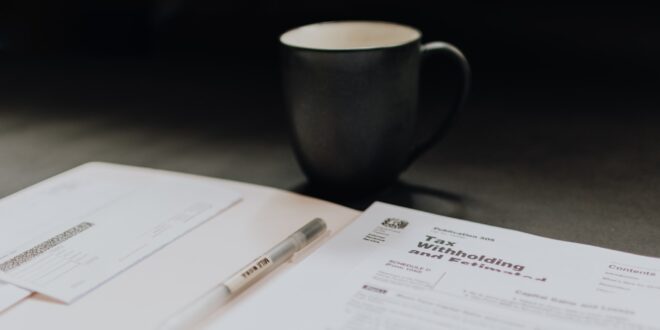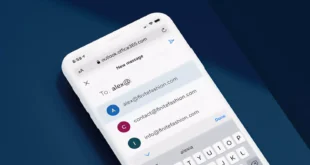Federal law in the US doesn’t mandatory require every US state contractor to provide employees with a pay stub every time they get their monthly check.
But doing so ensures transparency and safety for various reasons. For starters, it prevents mistakes and contractors from taking advantage of their employee’s earnings.
Furthermore, pay stubs are used by employees as proof of money earned. This comes in handy whenever a worker wants to apply for a loan or mortgage, request credit, or renting property.
These reasons alone are enough to convince contractors to do the right thing and accompany each check with a pay stub.
But if you aren’t familiar with how to make one, well this is the article for you. So with all that said, we’re going to show you how to make a pay stub in 3 easy ways. Let’s start.
Table of Contents
1. Calculating Gross Pay

Looking at a pay stub example you’ll notice that each one has a gross pay section. This is the starting point of the document as it shows employees the total money they earn before tax and other deductions.
This isn’t the amount of money they get paid, but rather what they earn. And to calculate the gross pay, you’ll need to divide their annual salary by the number of paydays in a year.
As one would expect, not everyone gets paid the same way. Some employees earn an hourly rate. To calculate the hourly rate on a pay stub, you’ll need to multiply the hours worked with the hourly rate that you’ve agreed with your employee. But we’re not done yet. There are cases where you’ll need to add overtime work and bonuses. Overtime work is usually paid x1.5 of the hourly rate. So you’ll need to add the overtime hours and multiply by 1.5 to calculate that.
2. Calculating Deductions
This one is somewhat trickier if you’re doing it for the first time. Luckily for you, looking at a pay stub example will show you that this step is made out of a couple more that makes calculating all the deductibles very easy.
When it comes to filling out this part of the pay stub, you’ll need to know your city, state, and local taxes clearly. Let’s learn how to do that.
Deducting Taxes
We calculate all the deductibles from the gross pay. Federal taxes can be very complicated as multiple factors impact how much of your employee’s gross salary is taken out for federal tax purposes. These factors can be related to marital status and whether or not the employee is the head of the household. This should be information that you’ll already know.
But things get complicated when you get to the local taxes part. Each county has different local tax rules. To know more about that, you’ll need to check with local authorities. But being a business owner means familiarizing yourself with this in advance.
Luckily for you, we can use a free paystub generator that helps you calculate all deductibles. To know more about that, make sure to visit paystubsnow.com.
Social Security and Medicare
The next tap you’ll need to calculate is social security and medicate. These ones have fixed rates that apply the same to the whole of the US. For social security, you’ll need to multiply the gross pay of your employees by 6.2% and 1.45% for Medicare. Your free paystub generator has specific sections that you’ll need to fill up when making the pay stub.
Retirement, Insurance, 401(k)

Plenty of contractors offer retirement, insurance, or 401(k) plans to their employees. These premiums are deducted before tax. So to do that, you’ll need to deduct them from the overall gross pay. The amount at the end does not affect the total taxes due.
3. Calculating Net Pay
If we take a look at a pay stub example, we see that the last step is to calculate the net pay. Net pay is the amount of money that the employee gets once you deduct everything from the gross pay. This is the amount that appears on their paycheck.
Since your free paystub generator has fields for every deductible tax that you’ll need to fill up, it automatically deducts the money from the gross pay.
This is the easy part as the generator will calculate it for you.
Why Do You Need A Pay Stub?
We mentioned earlier that a pay stub is essentially a proof of income document. And as it stands, there are multiple instances where your employees will need it. Let’s look at that.
For Personal Loans
Whenever taking a personal loan, the lenders will require proof of income. This is a very important document that not a single lender will give you a personal loan without one.
For Tax Purposes
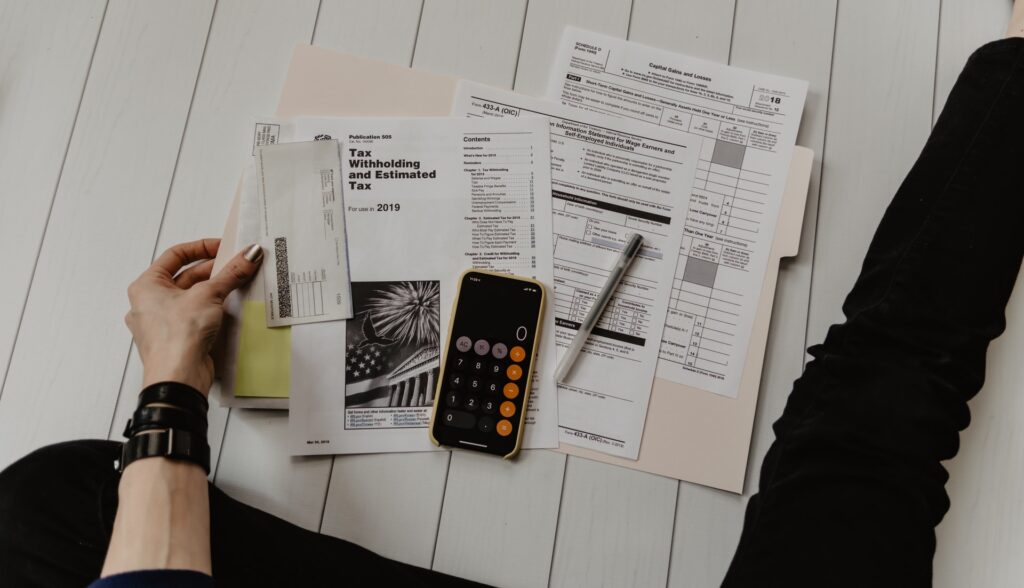
Since no one knows how to do their taxes, it makes filing for them a nightmare for millions of Americans. Taxes are filled out at the start of each year. Well, a pay stub can really simplify things for both yourself and your employees. Since the pay stub lays out the taxes paid, all you need to do is simply fill out the total amount.
For Renting Property
Whenever renting a property, the owner will ask for proof of income. Regardless if you’re dealing with a landlord or an agency, proof of income is just as important as going to the bank for a personal loan.
Owners of property will not ask for a pay stub specifically, but you can use that as proof of income. Naturally, a pay stub is paid on a monthly or bi-weekly basis the same as your check. So certain agencies or landlords might ask for proof of income dating back a couple of weeks.
For Refinancing Purposes
And the last instance we’ll talk about is whenever needing to refinance your mortgage. While there are plenty more, these are the most common reasons why you would need a pay stub or proof of income. Whenever needing to refinance your mortgage, you will be asked to show proof of income. This is where the pay stub comes into play.
 World Magazine 2024
World Magazine 2024